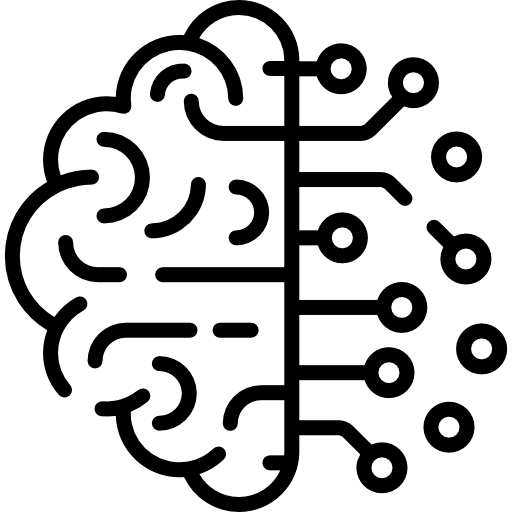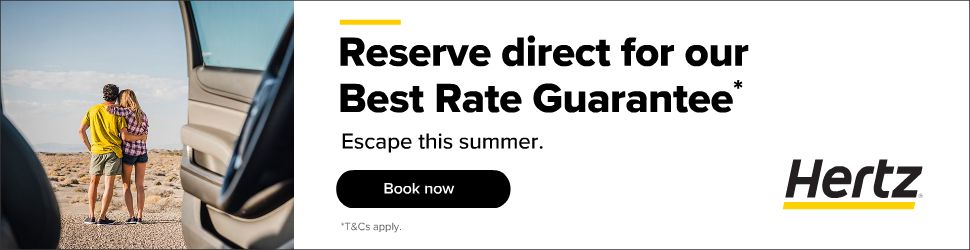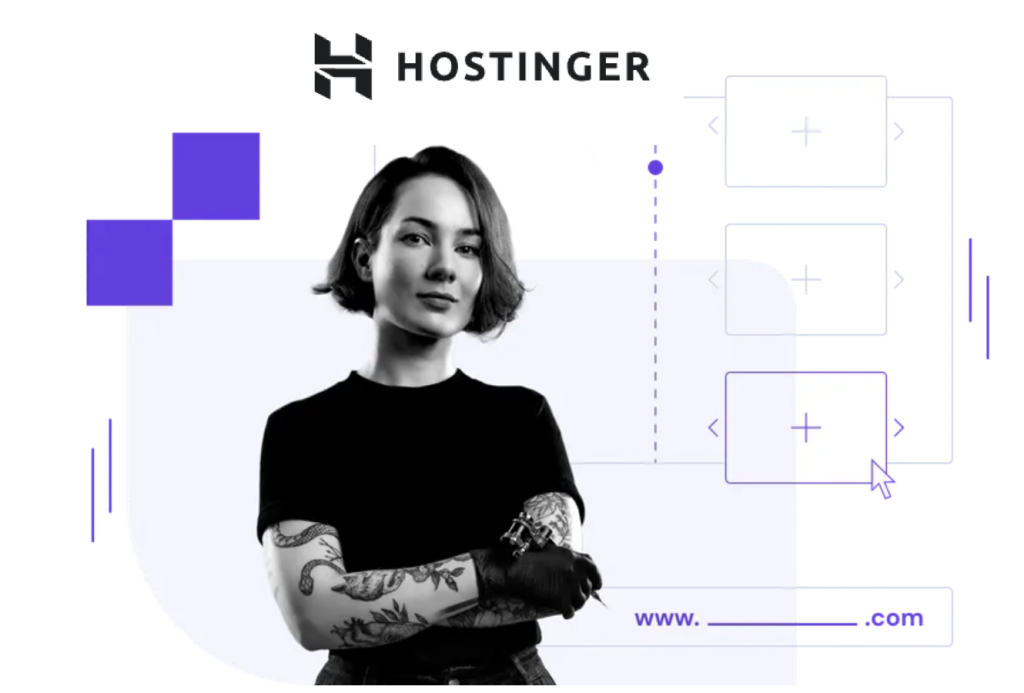Why AI Matters in Marketing
AI isn’t replacing marketers. It’s helping them work faster and more accurately. The real value is in handling repetitive tasks, sorting through data, and making recommendations that save time. It helps you move from idea to action without the long wait for results or feedback loops that take weeks.
Where AI Helps Most
Some areas benefit more than others. Here’s where AI actually works well:
- Email marketing: Personalization, timing, subject line suggestions
- SEO: Content ideas, internal linking, trend tracking
- Ad campaigns: A/B testing, creative suggestions, budget optimization
- Chatbots: First-line customer support, lead qualification
- Analytics: Summarizing dashboards, forecasting trends
Tools Worth Looking At
Most businesses don’t need custom models. They need practical tools. Here are a few that do the job:
- Copy.ai – Helps generate ad copy, blog outlines, and email templates
- Jasper – Geared toward content teams and offers workflows for scaling written output
- Chatbase – For creating custom chatbots trained on your content
- SEMrush – Now includes AI-generated keyword insights and clustering
- AdCreative.ai – Focused on generating visual ad creatives with performance predictions
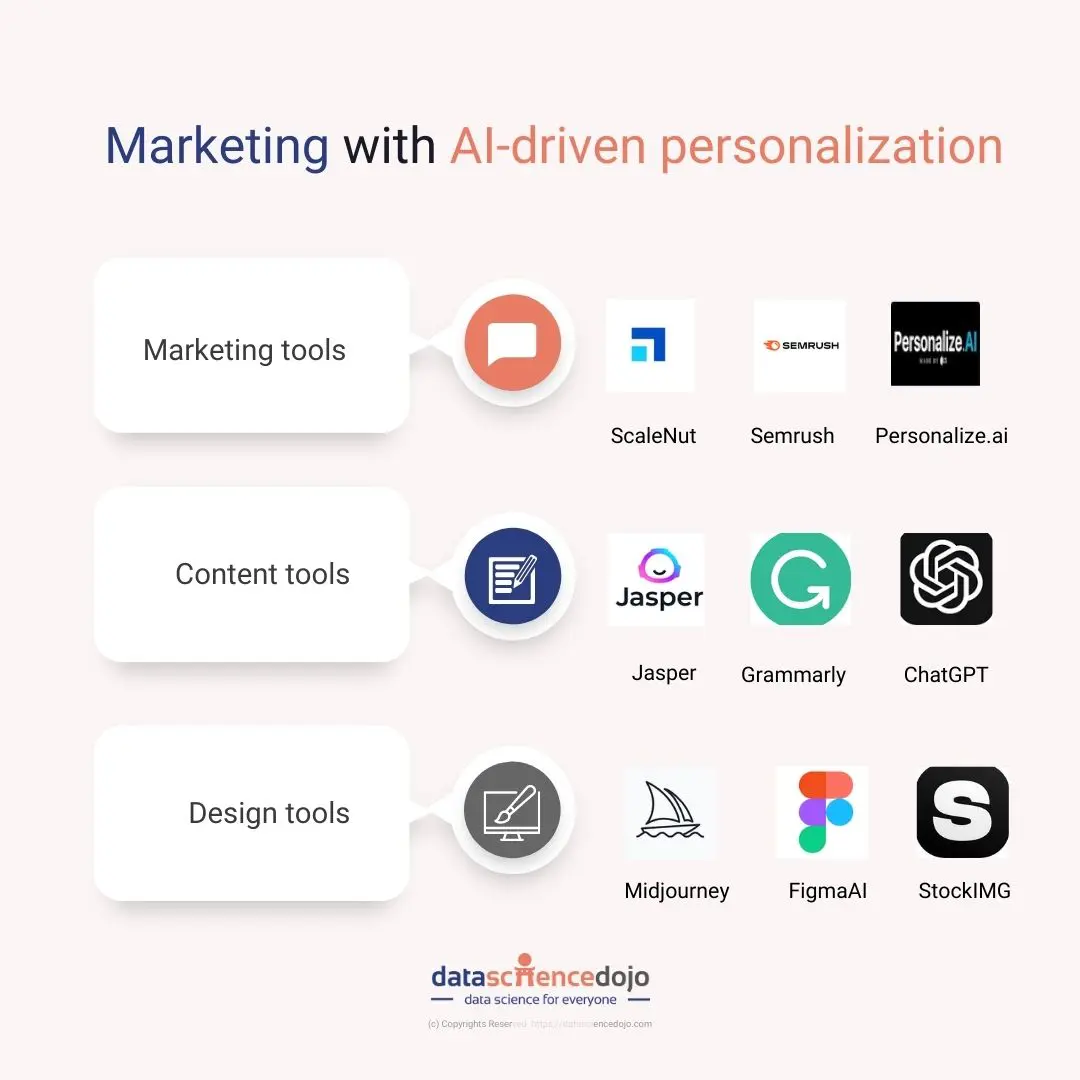
Content Creation Without the Noise
It’s tempting to automate everything. But AI still needs oversight. A good workflow is to generate a draft, then edit like a human. Remove repetition, adjust the tone, fix structure. Don’t expect the tool to handle nuance. You’re still the editor. That’s where the real quality shows up.
Emails That Actually Get Opened
AI helps test more options than a person could. You can run subject line tests with tools like Mailchimp or Beehiiv. AI also suggests timing based on open rates and sends follow-ups if there’s no reply. It doesn’t need to guess. It looks at patterns in your list.
Using AI for Social Media
Scheduling, hashtag analysis, and trend surfacing all benefit from automation. What doesn’t work as well is tone. Posts still need to sound real. AI drafts the bones of it, but you’ll want to adjust. If your brand is informal, the AI might default to something too stiff. Or too generic.
One tool to try: Ocoya. It combines content creation with scheduling, and supports AI captions for multiple platforms.
Don’t Skip Data
Most marketers underuse data. AI doesn’t have to mean chatbots. One useful approach is having your analytics tools explain what’s happening. Google Analytics 4 has built-in insights now, and Looker Studio can be fed with AI-generated summaries. Even tools like Microsoft Clarity help you spot patterns in scrolls, clicks, and drop-off points.

Red Flags to Avoid
Don’t blindly follow AI suggestions. They might optimize for engagement but ignore relevance or tone. Don’t auto-approve AI-generated comments or emails. Don’t use AI to spin content just to chase rankings—search engines are already detecting that. Use AI to make your ideas sharper, not to avoid thinking.
Practical Workflow Example
Here’s a typical workflow for content:
- Generate topic ideas using keyword tools
- Ask AI for an outline
- Write a rough draft using a writing tool
- Edit manually
- Check tone and accuracy
- Publish, then monitor performance
- Feed top-performing pieces back into the AI for style learning
What About Video?
AI can generate voiceovers, cut reels, and create subtitles. Tools like Descript let you edit video like a Word doc. Pictory takes blog content and turns it into clips. This is where long-form repurposing really pays off. Just don’t expect it to build a full brand presence on its own.
What Not to Automate
Don’t outsource your core message. Anything that involves strategy, values, or big decisions still needs your hand. AI is helpful, but not insightful. It sees the past, not the future. That’s your job.
Final Thought
AI doesn’t fix a broken strategy. But it can accelerate a working one. Start small. Replace one bottleneck, then build from there. The goal isn’t to remove yourself—it’s to reduce friction. That’s where AI fits best.