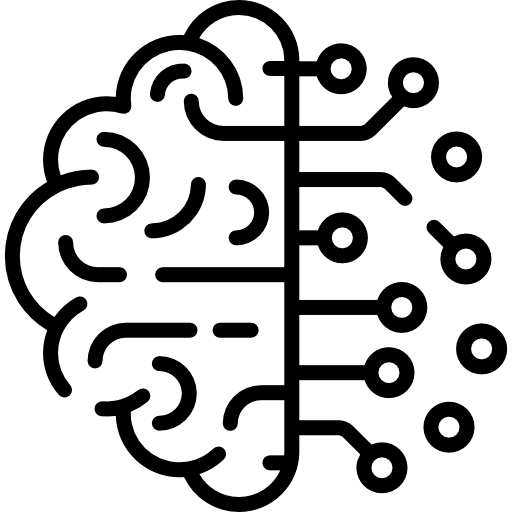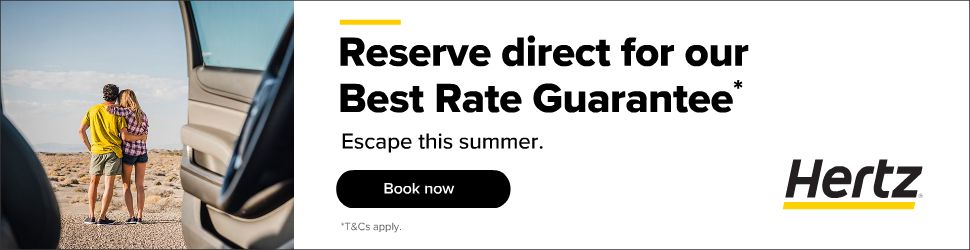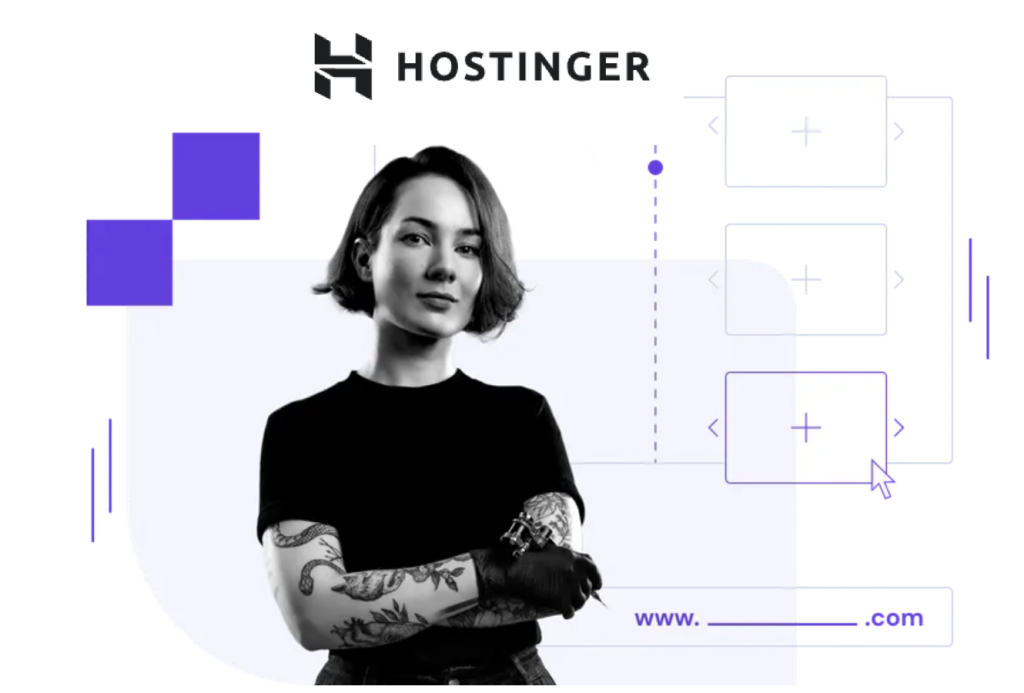1. ChatGPT (OpenAI)
ChatGPT has grown from a simple chatbot into a daily utility for millions. It’s used in businesses, education, development, and content creation. In 2025, the Pro version includes GPT-4-turbo, with higher context windows and faster response times. OpenAI also offers memory features so your chats can remember key details, which makes it excellent for long-term projects and personal productivity.
The user interface is simple, but the capabilities go deep. Users can now create custom GPTs, upload files, run code, and even plug into external tools like Canva or Zapier with GPTs that act like small apps inside the main product. This makes ChatGPT as much an ecosystem as it is a tool.
Education professionals use it for lesson planning. Developers use it for code generation and debugging. Writers get help outlining articles, brainstorming blog titles, and rephrasing copy. If you’re looking for a general-purpose AI with the widest support and most integrations, this one is still the benchmark.
2. Gemini (Google DeepMind)
Gemini by Google is no longer just an experiment. In 2025, Gemini 1.5 offers a massive context window of up to 1 million tokens (for some tiers), meaning it can process large documents, codebases, or research papers in a single query. This is valuable for analysts, researchers, and writers who need nuanced reasoning across long inputs.
Gemini is tightly integrated with Google Workspace. It can write emails in Gmail, summarize meeting notes in Docs, and help create presentations in Slides. And because it has access to your calendar, files, and browsing data (when permission is granted), its suggestions feel more relevant and personal.
The interface remains clean. But the real power lies in its backend reasoning. It’s designed to mimic the thought process of domain experts, which makes it excellent for fact-heavy content or multi-step problems. Use cases include legal draft checking, code review, and strategic planning.
3. Adobe Firefly
Adobe Firefly is tailored for creatives. If you need to generate social media graphics, marketing visuals, or concept art, this is where it shines. In 2025, Adobe has expanded Firefly into video and 3D generation. This means that beyond still images, you can now ask it for short animations, storyboard sequences, and stylized motion graphics.
It integrates natively with Photoshop, Illustrator, Premiere Pro, and After Effects. This lets designers stay in their workflow. A social media manager might use Firefly to create 30 promotional images based on a single prompt and tweak them inside Illustrator, all without ever switching apps.
Because Firefly is trained on Adobe Stock and public domain content, it provides clearer licensing terms than many other tools. Commercial use is generally safe within the Adobe Creative Cloud ecosystem, which matters for agencies, freelancers, and marketers.
4. Perplexity AI
Perplexity has become the research tool of choice for users who need citations. It’s more than just an answer bot—it provides links to sources, contextual info, and a running search history. In Pro mode, users can choose between top-tier models like GPT-4-turbo, Claude, Gemini, and Mistral.
One standout feature is its ability to continue a research thread. You can ask follow-up questions naturally and get deeper answers without needing to rephrase everything. It’s like having a conversation with a well-read assistant who remembers what you were talking about five minutes ago.
Perplexity Pro is widely used in journalism, academic research, marketing strategy, and legal research. The web interface is streamlined and snappy, and there’s a browser extension for instant lookup as you browse.
5. Synthesia
Need a video but don’t have time, actors, or a studio? Synthesia turns your script into a professional-looking video with a realistic AI avatar. In 2025, the avatars are more expressive, lip sync is nearly perfect, and video quality is HD or better.
You write a script, choose a presenter (or even create your own avatar), select a background, and hit render. Within minutes, you get a clean, studio-style video. Synthesia is widely used in corporate training, onboarding, marketing explainers, and HR communications.
There’s also an API, so businesses can automate video creation at scale. Think about generating 100 personalized onboarding videos for new hires or product explainers in 10 languages. It reduces production costs and cuts turnaround time from weeks to hours.