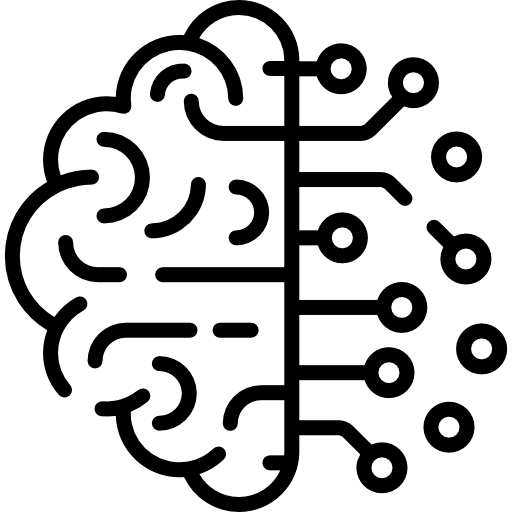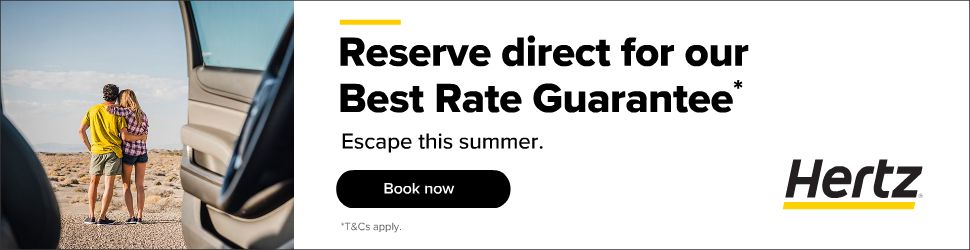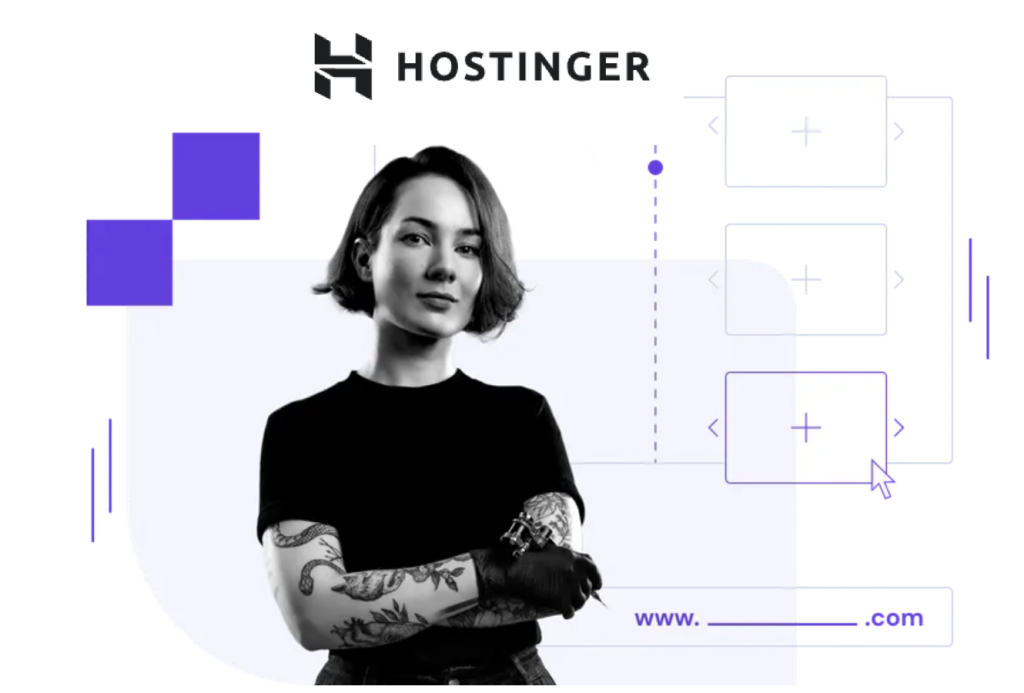Why This Question Matters Right Now
Google has shifted its strategy. What used to be a seamless voice assistant experience through Google Assistant is now being replaced, in part, by Gemini. If you use a Pixel device or Android 14+, you’ve probably already noticed Gemini appearing in place of the usual Assistant. But is it a better experience?

What Is Gemini, Really?
Gemini is Google’s latest conversational AI platform. It’s part of a family of models developed by Google DeepMind, meant to compete with ChatGPT and similar tools. It’s more than just a chatbot. Gemini integrates with Gmail, Docs, Maps, and other Google services. The pro version (Gemini Advanced) is powered by the Gemini 1.5 Pro model.
More detail: Gemini on DeepMind
How Does Gemini Compare to Google Assistant?
- Conversational skill: Gemini is much better at holding long, contextual conversations. It can answer follow-up questions and handle more complex queries.
- Speed: Google Assistant is faster for short, utility-based tasks like setting timers or turning on lights.
- Integration: Assistant integrates better with smart home devices and quick voice commands. Gemini is better for researching, summarizing, writing, and generating ideas.
- Offline use: Assistant has limited offline functionality. Gemini needs an internet connection.
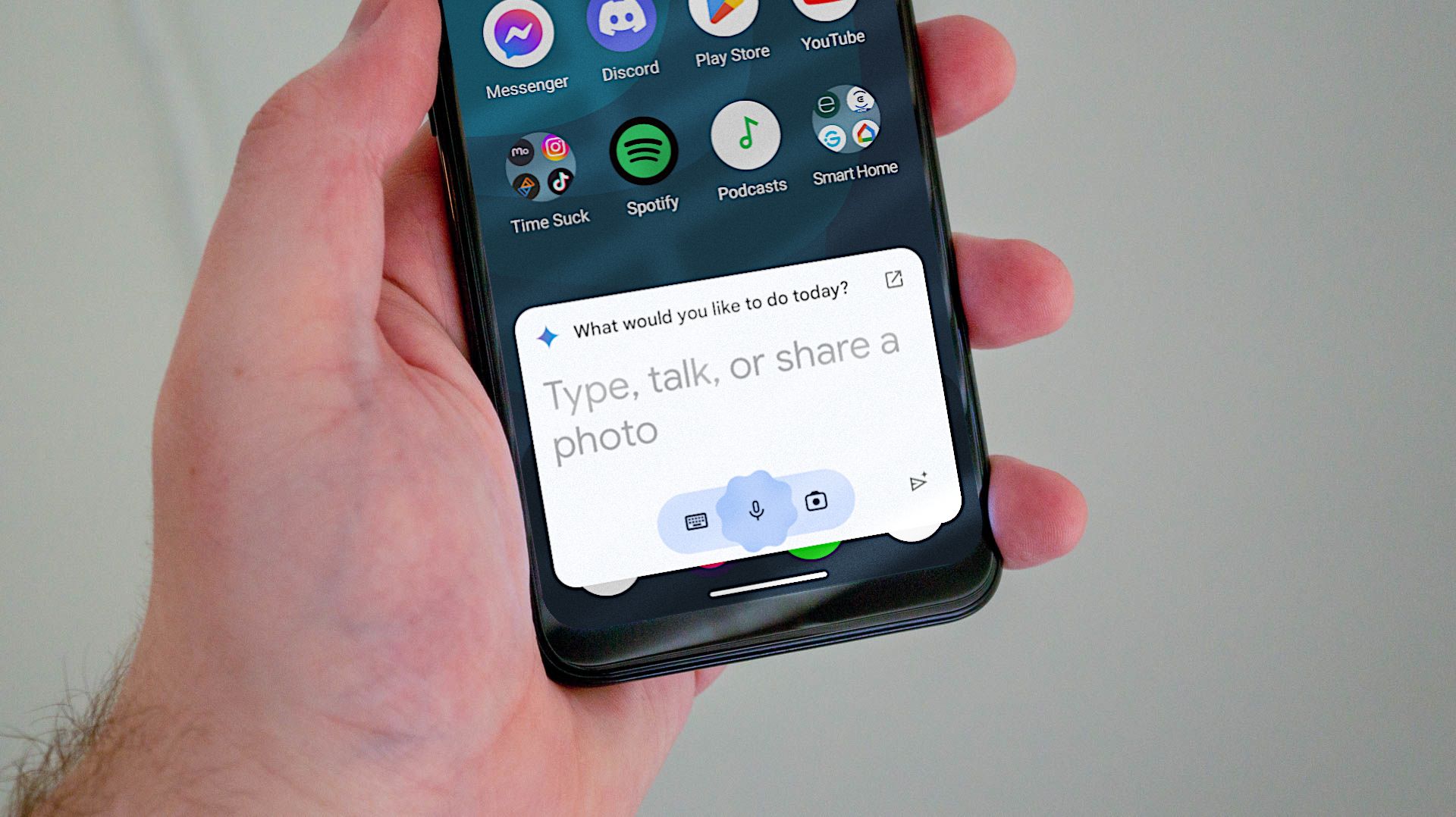
Things Gemini Can Do That Assistant Can’t
- Summarizing a PDF or email thread
- Generating a meal plan based on diet and ingredients
- Writing a draft blog post or email
- Analyzing a spreadsheet and offering insights
Where Google Assistant Still Wins
- “Turn off the bedroom lights”
- “Call Mum”
- “Set a 15-minute timer”
- “Play my workout playlist”
How Gemini Handles Your Data
This matters if you’re privacy-conscious. Gemini interactions are stored and used to improve the model. You can delete history, but by default, it retains activity for 18 months. You can review and change these settings at myactivity.google.com.
Gemini Advanced: Is It Worth Paying For?
Gemini Advanced is included with the Google One AI Premium plan, currently $19.99/month. It gives access to the Gemini 1.5 Pro model, which has a much longer context window. That means it can read and work with documents over 1,000 pages long and handle large spreadsheets.
More detail: Google One AI Premium Plan
Everyday Use Case Comparison
- Set reminders and alarms: Google Assistant is fast and accurate. Gemini is slower and less intuitive for these tasks.
- Smart home control: Assistant is seamless. Gemini is limited or inconsistent in smart home interactions.
- Summarizing content: Not available on Assistant. Gemini provides detailed and useful summaries.
- Creative writing and content: Assistant is basic. Gemini is strong in this area.
- Voice response speed: Assistant responds instantly. Gemini can be slower.
Real-World Feedback
Most users report mixed experiences. Gemini feels smarter in conversation but not as tightly integrated with daily tasks. On Reddit and tech forums, the sentiment is: Gemini is promising, but not a full Assistant replacement yet.
How to Switch Back to Assistant
- Open Settings
- Go to Apps > Default apps
- Select Digital assistant app
- Choose Google Assistant
Final Thought
Gemini isn’t meant to replace Assistant entirely—at least not yet. If your routine involves smart home commands and quick tasks, stick with Assistant. But if you want deeper help with writing, research, and planning, Gemini has more range. You can even run both by toggling as needed.
Try Gemini: https://gemini.google.com/